If you are working with a 3rd party panel, they usually ask for a link to monitor fieldwork progress so that they can adjust sample pushing accordingly.
On the inca platform, you can accomplish this by sharing the management stats page with the panel provider without inviting them onto your platform. Please be assured that this will NOT disclose other dashboard pages and any individual participant data to them.
To do this, click the "Share" button on the management stats page (top right)
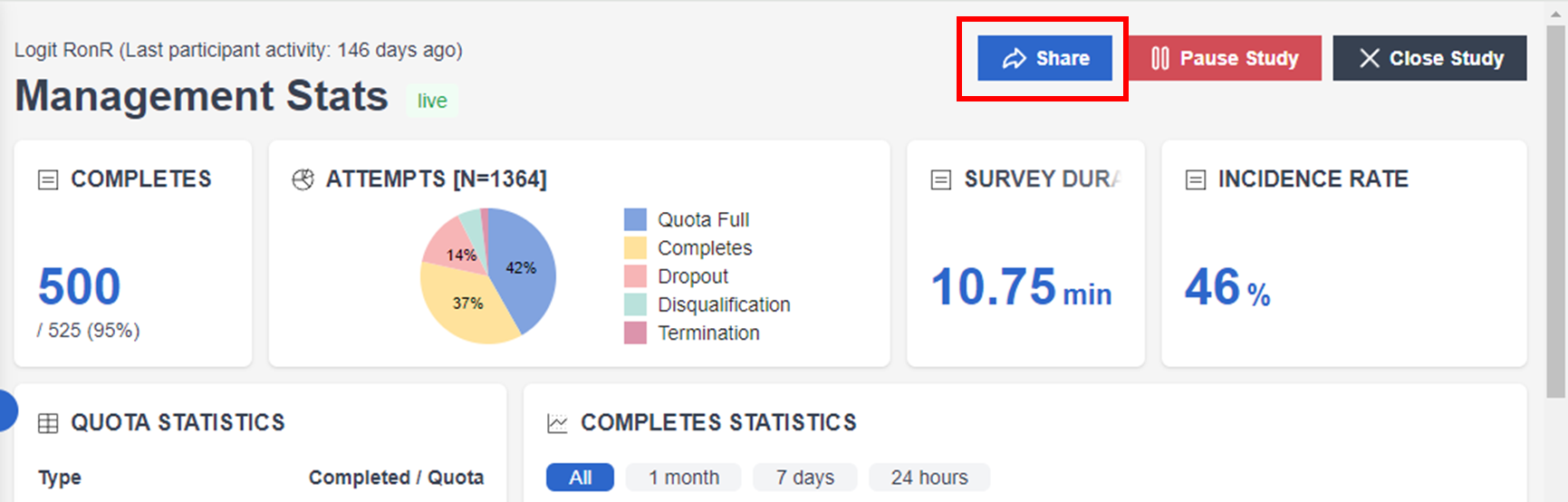
Next, toggle to Enable the shareable link, then specify the link expiration date (date until the panel can access the Management stats page), copy out the shareable link, and click Done.

The shareable link will show all the features of the Management Stats page of the dashboard except for the Control Settings (Share, Pause Study, Close Study).

Learn more about the Management Stats page in the article here.
Was this article helpful?
That’s Great!
Thank you for your feedback
Sorry! We couldn't be helpful
Thank you for your feedback
Feedback sent
We appreciate your effort and will try to fix the article